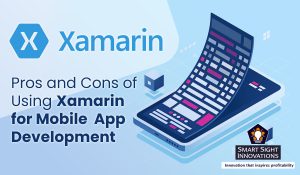 What Is Xamarin?
What Is Xamarin?
Xamarin is a Microsoft framework to create mobile apps for Android, iOS, Android Wear and Apple Watch with native functionalities. Developers can construct apps with Xamarin using .NET and C#, resulting in shared logic across the operating system (OS).
Pros of Using Xamarin
There are many advantages to using Xamarin for mobile app development.
-
A complete tech stack for your mobile app development
Xamarin apps are always created in C# for operating systems and other popular platforms such as TVs and smart devices. Developers use C# to take advantage of the .NET framework’s abilities, such as data storage and compatibility with underlying systems. NET offers libraries and packages to hasten development.
The tools for coding most of the app and designing the user interface are all embedded into Visual Studio and do not require additional tools. All your Xamarin apps can be created in Visual Studio or Visual Studio Code. The cross-platform development tools are offered as a free built-in feature of the IDE (integrated development environment).
-
Close to native user experience
Xamarin provides resources for achieving an accurate near-native user experience (UX). Xamarin gives developers the tools to design an application UI that matches the platform’s native design and experience and allows them to target applications on specific platforms. With Xamarin.Forms, you can either write native codes for each operating system or convert app components between platforms.
In addition to having a native appearance, apps created with Xamarin are compiled in such a way that they utilize the unique hardware of each platform to optimize performance.
-
Consistent UI across platforms with Xamarin.Forms
To further consolidate your codebase, you can design your app’s user interface (UI) using Xamarin.Forms instead of native libraries. After you design the UI once, it automatically converts and delivers it to specific platforms, considerably speeding up the app’s development and deployment. Xamarin.Forms also includes other efficiency-enhancing technologies like XAML Hot Reload that enables developers to quickly make UI changes while testing the app without restarting it.
-
Tools to test
Xamarin offers tools to check for issues. Its Test Cloud feature enables developers to test across various devices to assure the best quality regardless of who uses the app. The Insights tool provides useful information on user counts, session lengths and crashes.
-
Easy-to-understand updates
Developers may update all the versions of an app in one go using a single programming language for numerous platforms.
-
Assistance from Microsoft
As Xamarin is a component of Microsoft’s software development kit (SDK), developers can benefit from the constant support, educational opportunities, training and tutorials, huge amounts of documentation, platform efficiency and consistency. They also provide additional expert assistance when you purchase their Visual Studio subscriptions.
Cons of Using Xamarin
-
Smaller community
Xamarin is a relatively newer platform, and its community is still expanding. As a result, businesses looking for established and knowledgeable Xamarin developers may need help finding one, and the developers may need help finding assistance when they run into problems. The most recent iOS and Android releases cannot be supported immediately by third-party tools as it takes some time to make changes, add new plugins, etc.
-
Constrained library
Though Xamarin has a huge library, more complicated projects could need additional native coding. Open-source technologies are widely used in native development. When using Xamarin, developers and users must use the platform’s components, including some .NET open-source resources. Though the selection is less extensive than it is for developing Android and iOS mobile apps, you can use NuGet Packages that include everything in the former Xamarin Components.
-
Greater size
Xamarin apps come with a package that contains both the app and the libraries. Since apps are considerably larger than when they’re designed natively, downloading and installing them takes longer. Therefore, to keep the app file size manageable and eliminate unnecessary code from the bundled libraries, Xamarin apps typically require additional optimization, such as linking.
-
API delays
Developers have to wait for Xamarin to incorporate operating system upgrades before updating an app, and there are instances where updates get delayed. This, in turn, leads to delays in the application programming interface (API).
-
Cost
As a component of the .NET platform, Xamarin itself is free. However, the framework is expensive for business needs, and some may find the Visual Studio license expensive.
-
Lack of compatibility with third-party libraries and tools
When combining third-party resources with your Xamarin app, there can be certain problems. While most tools and libraries support native technologies, a vendor may not offer Xamarin support. Even though Xamarin has its store of components, there is always a chance that you will need an integration or a certain capability for your project that is not offered by the platform.
Alternatives
Even though hybrid mobile development tools are developing swiftly, they still fall short of Xamarin’s performance and native capabilities at roughly the same price. However, the quicker time to market is still their key benefit. There are several factors to consider when choosing the best framework for cross-platform mobile app development. When deciding whether to use Xamarin or native iOS/Android development, you must consider the amount of time, money and app type that are accessible.
Native development is typically more expensive and takes longer. It makes sense to use native apps if you require excellent speed and a perfectly tailored user interface. React Native and Flutter are other popular frameworks that can be considered.











